Online selling in 2019 isn’t the same as last year—more and more people are flocking online to shop, with most of the traffic via mobile. Marketing approaches for brands and retailers are changing too, and to top it off there are thousands of new ecommerce stores that pop up each year.
Amazon tells a similar story: the game is constantly changing. In this article, we’ll explain why you should sell on Amazon in 2019, what to consider before you get started, and how to get set up.
Selling on Amazon in 2019:
Why sell on Amazon in 2019?
The single most important answer to this question is this: there's a much larger customer base on Amazon.co2m than you can find on any other online marketplace, even compared to eBay.
There's 300 million active customer accounts on Amazon, compared to 167 million active users on eBay. That’s almost double the number of shoppers!
Here’s a few other good reasons:
- Access to a larger customer base: 300 million is substantially more than the number of people likely to stumble across your ecommerce site.
- Exposure for your brand: by selling on Amazon, your brand will be visible to a huge number of new customers.
- Over half of product searches begin on Amazon (not Google): shoppers are going directly to Amazon to find what they want to buy.
- It’s costing more to advertise your own site: while the costs of PPC increase, Amazon can offer free exposure.
- Leverage Amazon’s brand and reputation: Amazon was ranked the No. 1 most trusted brand in 2018, and by way of association, their customers will trust you too.
- Amazon has the technology, infrastructure and innovation: the little guys don’t have this—it's tough to compete with such a prolific retail giant.
Things to think about before selling on Amazon
- Will you sell to or sell on Amazon?
- What products will you sell?
- Will you advertise?
- How will you optimize your listing?
- How will you get reviews?
- How will you price your products and ensure your profits?
- Can you meet the stringent customer service requirements?
- Will you use FBA or fulfill orders yourself?
- How can third party software tools help with remaining competitive?
Let's explore in more detail.
Selling first party vs third party on Amazon
There's two different ways you can sell with Amazon:
1. Selling on Amazon as a third party (3P) seller: this is selling your products directly to consumers, by listing them on the Amazon marketplace via Seller Central.
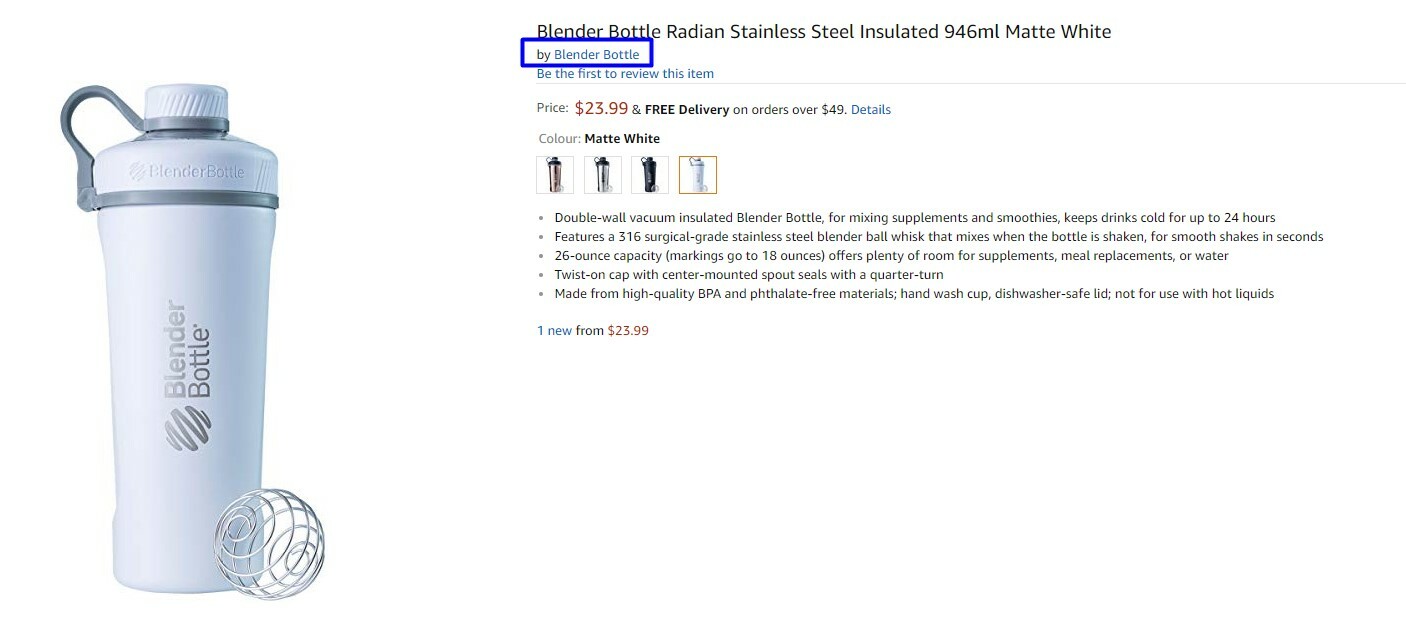
2. Selling to Amazon as a first party (1P) seller: this is selling your inventory directly to Amazon wholesale, via Vendor Central. You’re essentially a supplier in this model and Amazon re-sells your products on their marketplace. Your listing displays as “ships from and sold by Amazon.com”.

The benefits of being a first party seller are selling in bulk as a wholesaler, and not having to worry about logistics and shipping for smaller retail purchases; however, being a third-party seller affords you more exposure and the opportunity to gain new customers. More than half of Amazon’s total sales come from third party sellers, making it the most popular option.
To help you compare, we’ve put together a table detailing the key points of each.
| Third party seller | First party seller |
|---|---|
|
|
|
|
|
|
|
|
|
|
|
|
|
|
|
|
|
What products can I sell on Amazon?
Not just anything.
Although there is a lot you can sell on Amazon, there is also a lot you can’t sell - like alcohol for example (but pre-approved wine sellers are okay).
Product categories on Amazon can be classified as either "open categories" or "categories requiring approval".
Amazon have more than 20 "open" categories within which you can list your products without permission from Amazon, including clothing, jewelry, toys and games, baby products, electronics and more. You can check the full list of categories on the Amazon website.

There's also a number of categories that require approval from Amazon themselves, prior to selling. This is because Amazon wish to ensure that certain requirements and standards for quality are being met. "Automotive" and "industrial and scientific" are examples of categories that require Amazon’s approval.
What can’t you sell on Amazon?
Amazon prohibits selling some items like "Drugs & Paraphernalia" and "Gambling & Lottery" products. But some products categories have both prohibited and accepted items within them. For example in the "Hazardous & Dangerous items" category you can sell rechargeable batteries, but you can’t sell explosives. Prohibited items are made clear within each Amazon category, so make sure you look before you leap.
Learn more about restricted and prohibited items on Amazon.
Other requirements
Item condition requirements vary between categories as well. Some categories, like "Musical Instruments", allow "new", "certified refurbished", and "used and collectible", whereas in a category like "Fashion" you can only sell new items.
Note that the categories and selling requirements for products may vary across countries, so refer to your local site for further guidelines.
Fees for each product category will also vary, with Amazon taking between 6-20% of the selling price, known as a "referral fee".
Amazon advertising
Although Amazon has millions of people browsing its electronic categories at any point in time, competition remains fierce, which is why you may want to consider paying for advertising.
Before you go down this route, there’s a lot that you can (and should) do for free. We always recommend optimizing your product listings' images, titles, and meta information first, including relevant keyword research for Amazon SEO.
| Related Reading: How to Optimize Your Product Listing on Amazon
Back to advertising—Amazon calls their paid ads "sponsored ads" and they work much the same as Google Ads, on a Pay Per Click (PPC) basis, which means you only pay once a shopper actually clicks on the ad to view your listing.
Amazon ads—though relatively new in the scheme of digital advertising—is now the third biggest player in the online advertising game with 4.1% market share, behind Facebook with 20.6%, and Google with 37.1%.
There are a few different types of Amazon ads at your disposal:
- Sponsored products: the most popular type of ad. These appear above, below or beside the search results, and allow you to bid on keywords or products.
- Sponsored brands: previously known as headline search ads, these appear in search results.
- Video ads: these appear on Amazon itself, Amazon-owned channels, and third party sites and apps.
- Product display ads: these drive traffic to product detail pages, with ads that appear beside or below search results.
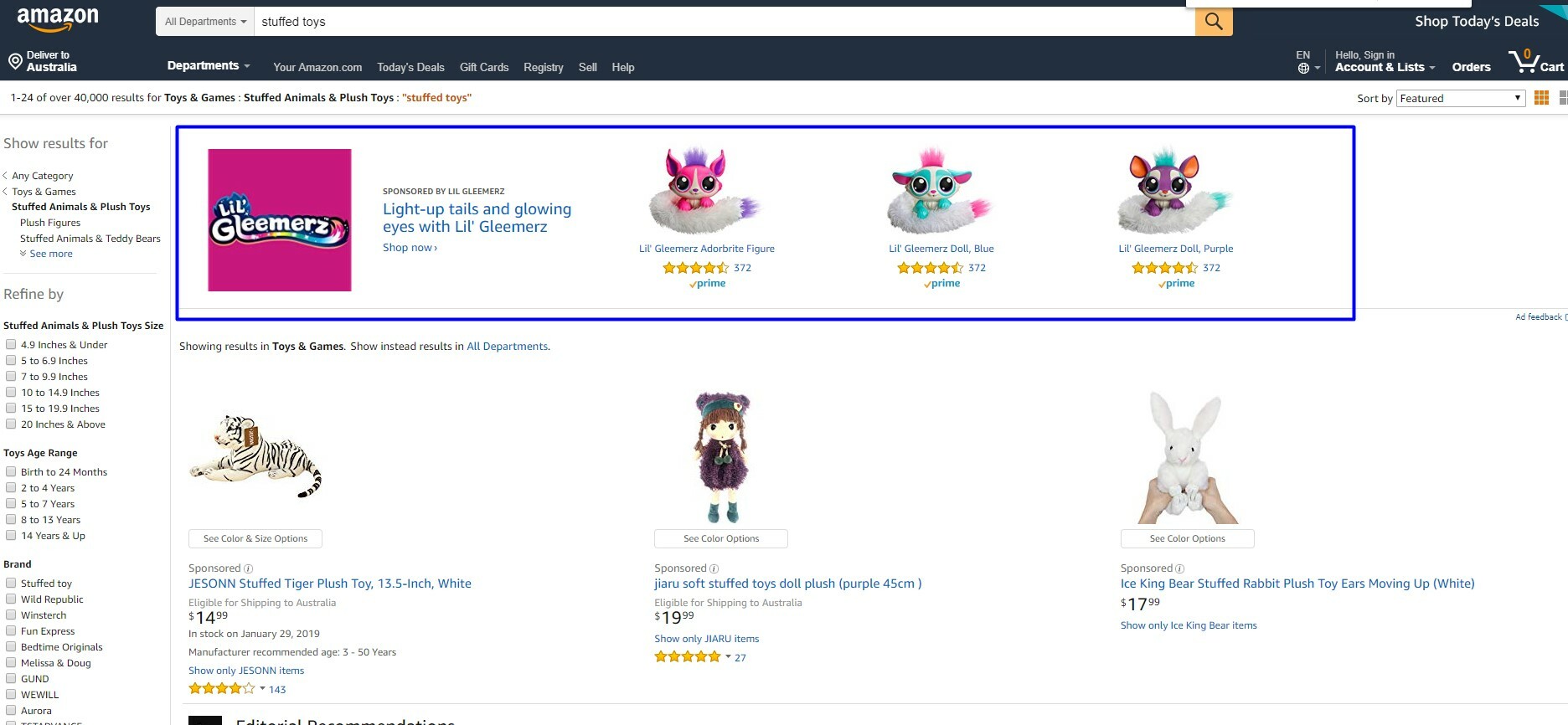
You can also use traditional display ads to reach relevant audiences on third party sites.
One of the added benefits of using Amazon ads are the detailed reports, which come in handy when optimizing the unpaid aspect of your listing. The keywords provided in the "Sponsored Products" campaign reports show you exactly which keywords buyers are using to find and buy your products, and sometimes you’ll discover keywords that you hadn’t thought of that are worth incorporating into your listing. You can incorporate keywords both in the "search terms" section, and throughout your listing description.
Optimizing your listing
In addition to paid advertising you should work on optimizing your product listing. Here are the basics:
- Write descriptive titles: these should include your keywords, in addition to technical and product information.
- Images and video: include professional well-lit videos and images showcasing your product from different angles. You have 9 slots - use them all!
- Product descriptions: write a rich description that highlights your product’s features and benefits.
- Bullet points: use all 5 bullet points to include necessary info, written as strong selling points.
- Backend search terms: include all relevant keywords here, prioritizing top keywords and removing plurals.
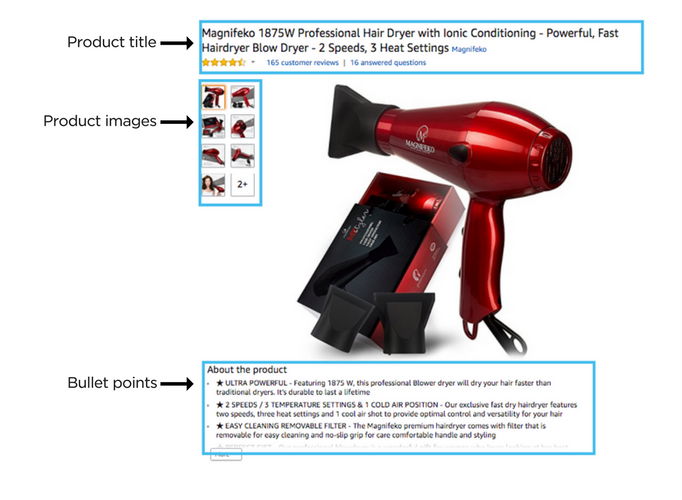
---
Asking for reviews
Reviews, ratings, and feedback are central to the way Amazon works. Buyers depend on reviews to learn about products and make informed decisions about who they’re buying from, and reviews are self-moderating in that they weed out low-quality sellers and products, bringing better ones to the forefront.
Hassan Alnassir, founder and owner of kids toy business Premium Joy suggests automating requests for product reviews:
“It's crucial to follow up with the customers who purchase your items and ask them to leave a product review. The messages can be set up, customized, and sent automatically through an online app like Feedback Genius. You can also enroll your products in the Early Reviewer Program (which costs $60 per SKU) where Amazon will solicit reviews from customers by offering them a $1-3 gift card.”
Keep in mind that you can only ask for reviews in a "neutral" manner. Amazon prohibits manipulating reviews in any way, which means you shouldn't:
- Encourage positive reviews
- Only ask for reviews from buyers who had a positive experience
- Ask a reviewer to change or remove their review
- Incentivize reviews in any way
“You cannot pay or offer any incentive to a buyer for either providing or removing feedback.”
Building up positive feedback on Amazon won’t happen overnight, so be patient and focus on delivering a great product and great service at a price that is right for yourself, and the customer.
To learn more, check out our article The Secret to Getting 5 Star Amazon Seller Ratings.
Pricing and profitability
Two of the most common questions we get asked, is “is selling on Amazon profitable?” and “is selling on Amazon worth it?”. The answer is yes to both, but depending on circumstances. Understanding your costs from the outset is vital.
If you’re running an omni-channel retail business, Amazon will just be another one of your channels to reach new customers, with your other more profitable channels supporting you while you’re getting up and running.
If you’re selling solely on Amazon, it’s not quite as simple, and despite what the internet might suggest, it’s not easy to become an overnight Amazon success with only a few hundred dollars in your pocket.
Regardless of your business model, you’ll need to think about the following costs:
- Amazon selling fees and commissions
- Manufacturing of products and associated costs (e.g. raw materials, packaging)
- Cost of inventory
- Labour (warehouse staff, operational staff etc.)
- Overheads (utilities, rent)
- Shipping (to the customer or to Amazon if you use FBA)
- Packaging/shipping boxes
- Software tools/subscriptions
- Returns and refunds
Tally up your costs up front and do what you can to lower them, in order to increase your profit margins. When setting your price, focus on your bottom line profits, not lofty growth goals such as becoming a $1, $5 or $10 million dollar seller. It's advisable to aim for around 14% net profit at a minimum.
Initial underpricing of your product can be useful to generate sales and get reviews, but this isn’t a sustainable long-term strategy.
Once you’ve been selling for a while, assess the viability of each product individually and keep track of its profit and loss. In Neto you can do this with the "Sales by SKU" and "Monthly totals" reports, which allow merchants to keep track of the sales, cost and gross profit margin per product SKU within the desired reporting period.
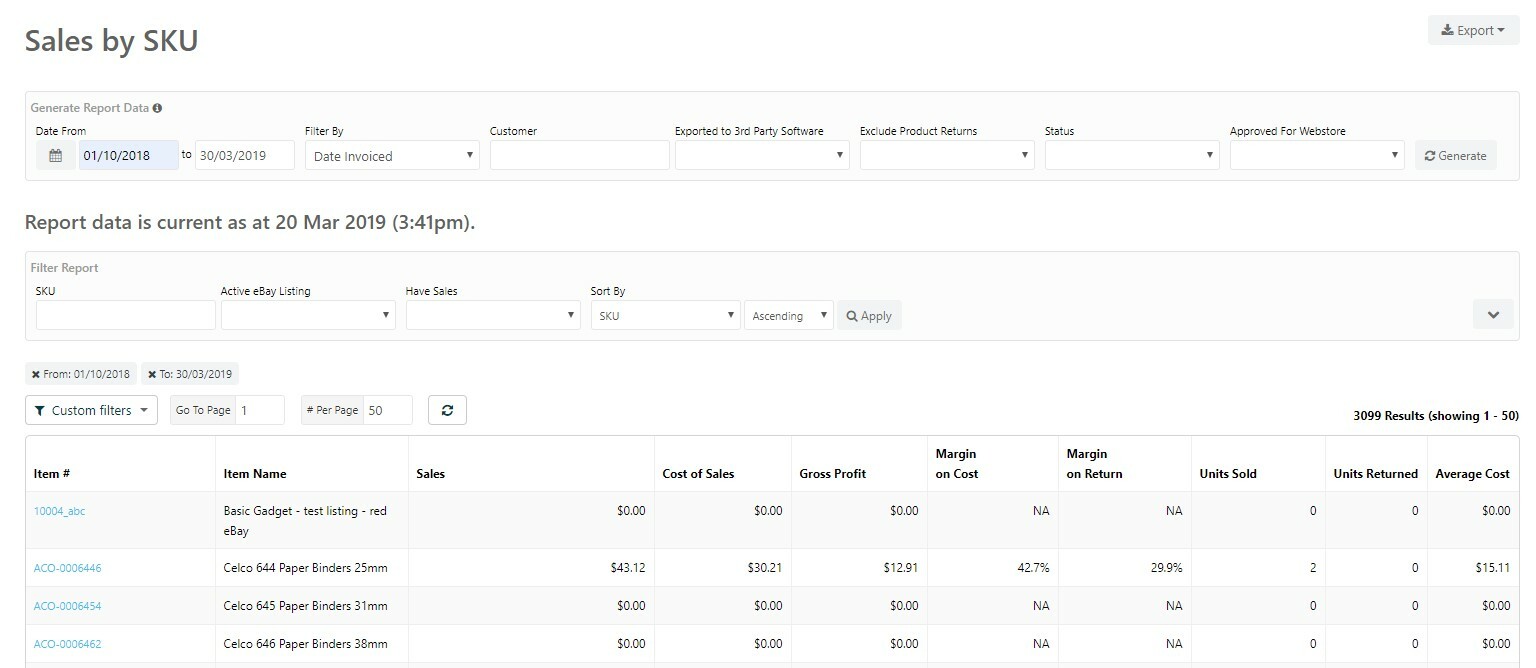
Keep an eye on the competition
When selling on Amazon, keep a keen eye on your competition. Whether it’s products, pricing, imagery, keywords, listings or ads, research what your competitors are doing, analyze the information throughly, and try to figure out how to do it better.
One great way to beat your competitors is by looking through the negative reviews of target products to see how you can improve. Focus on solving a problem, not selling a product.
Check out your competitors producing pricing, and if you can’t match their price and remain profitable, you may need to rethink your strategy.
Remember, it doesn’t have to be a race to the bottom! Although price is important, your ratings and service is equally as important.
Customer service
Amazon’s vision statement is:
We seek to become Earth’s most customer centric company.
And mark our words, everything Amazon does is for the customer. So you must do everything for the customer too. These are a few of the requirements you’ll need to meet to keep your seller rating in check:
- Order defect rate: <1%
- Pre-fulfilment cancellation rate: <2.5%
- Late shipment rate: <4%
In addition, you also need to ensure that you're responsive to questions and messages from buyers. So before you start selling on Amazon, be sure that you have the resources in place to respond quickly, and ship quickly.
To FBA or not to FBA?
"Fulfillment by Amazon", or FBA is where you send your inventory to Amazon’s fulfillment centres, where its stored until sold, then picked, packed and shipped to customers.
The other option is "Fulfilled by Merchant", where you store your own inventory, fulfill the order, and provide the after sales service.
Benefits of FBA
- Allows quick scaling
- Eligible for Amazon Prime free shipping, which means you have a greater chance of winning the Buy Box.
- Amazon takes care of picking, packing and shipping.
- Amazon handles customer service and returns.
But:
- You will need to pay fees to Amazon to store your goods, which can get expensive especially if you aren’t moving product quickly.
If you're selling via multiple channels, the margins tend to be better with "Fulfilled by Merchant". But it’s inventory visibility is clearer when it's under your own roof.
Still not sure? Amazon have their own FBA revenue calculator which can be a useful guide.
Amazon seller tools
Selling on Amazon is complex and requires an understanding of the intricacies of the platform, which can create a lot of work:
- Monitoring pricing
- Maintaining visibility over your inventory
- Reviewing your competitors
- Analyzing performance
- Keeping track of your financials
It's important to automate as much of this work as possible, making third-party seller tools invaluable. There's a few to consider:
Neto
If you’re selling across multiple sales channels, logging into each and every portal (Seller Central, eBay, your webstore, etc.) can be a pain. Using an omni-channel management tool like Neto centralizes all of your listings, orders, customers, inventory, payments and shipping into a single platform. You'll have access to time-saving features such as:
- Amazon listing software: List products quickly to Amazon’s product catalog. For products that are already listed elsewhere—in your webstore or on eBay for example—these can be listed to your Amazon account in a couple of clicks.
- Amazon inventory management software: Control your inventory across all your channels, choose what’s sold on Amazon and set buffers to prevent overselling and running out. Controlling your inventory properly is one of the best ways to increase margins on Amazon by reducing costs.
- Order management, fulfillment and shipping.
By managing all of your channels from the same place, you'll have visibility over all of your essential information, providing you with the insight you need to scale your business.
Other Amazon Seller tools
There are literally thousands of Amazon seller tools out there doing everything from feedback and pricing, to finance. Here’s our pick of the litter:
- Automated repricing tools like StreetPricer (available through Neto's add-on store), or RepricerExpress.
- Product research tools like Jungle Scout and Unicorn Smasher.
- Create professional products without backgrounds with Pixc.
- Keyword research tools like Sonar.
- Feedback management like FeedbackFive.
Don’t forget to test and learn
Test, test and test some more. The algorithms for Amazon, though understood to a degree, are not publicly available and change all the time, so testing will give you a good understanding of how everything works, in addition to keeping pace with what’s happening on their platform and in the market. Be sure to look at the "business reports" provided to you by Amazon, and ask plenty of questions.
With the right knowledge, and plenty of hard work, you can make Amazon a profitable sales channel for your business.
