Great news, you can now add your brand's logo to your POS receipts.
This Neto POS update is available now and allows you to provide your customers with a consistent experience, by ensuring that the receipts you generate in-store carry your branding.
Adding your logo to your receipts not only builds trust with your customers, it also helps increase reputation and continues provides exposure to your brand, long after customers have left your store.
Taking advantage of this new feature is quick and easy, just head to "Receipt Customisation" in the Point of Sale section of your Neto store and upload your logo.
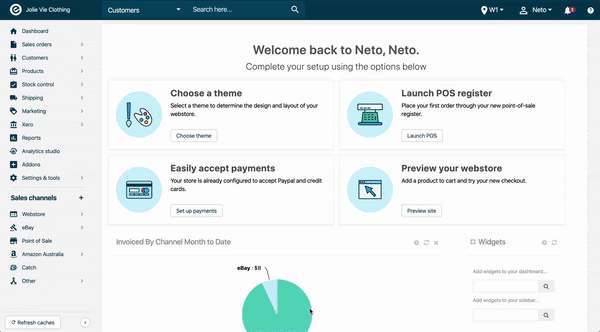
See our support documentation for a full step-by-step walkthrough on how to set this up.
