SEO, or Search Engine Optimization, is often thought of in terms of ranking your website for Google but if you’re also selling on Amazon, there’s a whole new SEO task that you’ll need to get working on.
Amazon is essentially a huge search engine for shoppers and you need to think about how your product listings will be found by shoppers, ahead of your competition.
The Amazon Search Engine
Working behind the scenes of this online shopping giant is the Amazon product ranking algorithm, commonly known as A9.
For your listing to be successfully displayed to a potential customer, there are a number of features that the algorithm will be looking for. And while these factors haven’t been specifically defined, they do seem to include: search term relevancy (or text match), sale performance history (or conversion rate), price and availability (or stock history).
Anecdotally, other factors include the quality and quantity of customer reviews, images, fulfillment methods (particularly FBA - Fulfillment by Amazon) and advertising. Remember, Amazon products also turn up in Google searches so your efforts within Amazon can often be recognized through Google as well. And we haven’t even mentioned Alexa, Amazon’s digital assistant, which often uses Amazon data to respond to voice-activated search queries. You’ll also increase your likelihood of winning the coveted Amazon Buy Box.
- Most users don’t browse by category; they utilize the Amazon search function -
Defining your Search Terms and Keywords
To get started, you need to think like one of your shoppers (which should hopefully come easily). Write down all the keywords and search terms you can think of, remembering that it’s a little different to web search, in that purchasing is the ultimate outcome and ‘what is’ type questions are not as relevant in this scenario because they simply won't convert to sales. And don’t forget to check out what your competitors are up to.
Your next step is to use a keyword search tool to find a list of related words and extensions. Here’s a few options to get you started:
- SEMrush
- Amazon.com – clear your cache and enter your initial search term to see what pops up in the auto-fill, which is based on the searches of Amazon customers
- Google Keyword Planner – this one will give you an idea of the estimated search volume for each term as well
- Scope – you can also research search terms for competitor listings
Putting your Amazon SEO Strategy into Action
The best way to increase your organic traffic within Amazon is through keywords that are strategically placed throughout your listing. There are four elements of your listing, and each needs a different approach to search term optimization:
1. Product title
The first and most valuable search field is your product title and when it comes to relevance it’s probably the biggest ranking factor. It needs to be concise and unique. Most titles sit between 80 and 150 characters but can go up to 200. However, it’s best to keep in mind that Right Rail Ads display 30-33 characters and Mobile Titles show 55-63 characters, which tells us that the most important piece of real estate is the first 30-50 characters.
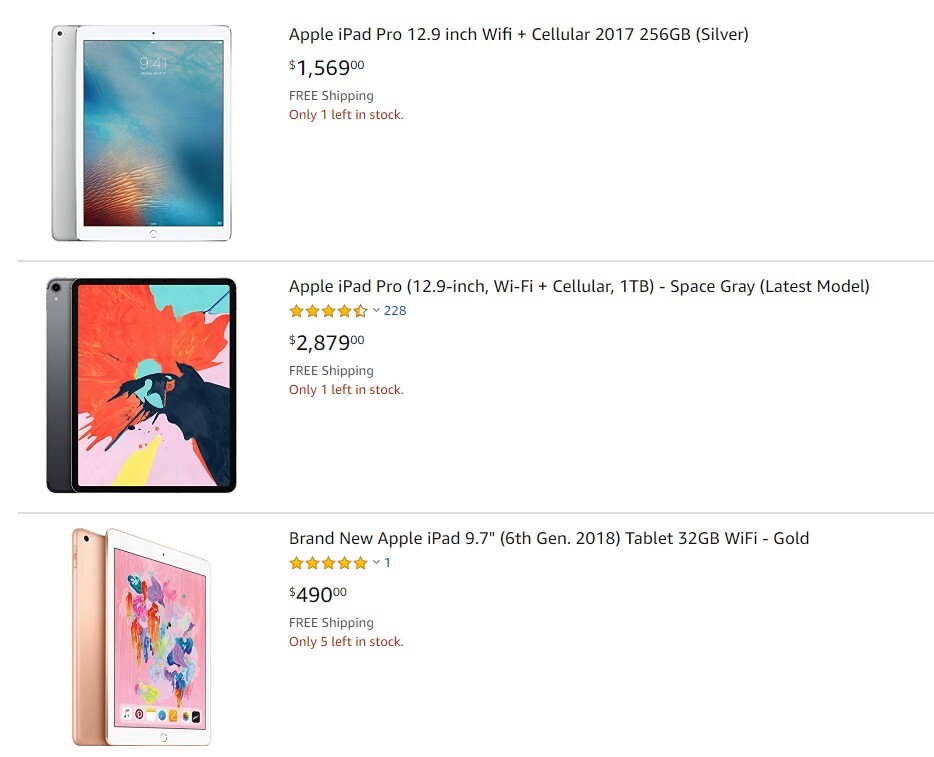
You still need to ensure that the title reads naturally and beware of stuffing your title full of keywords, not only does it come across as spammy, it may also go against Amazon’s seller policy. Always remember to write for the human!
Amazon Australia’s product page style guide details a number of dos and don’ts, but you’re pretty safe if you stick with a title format that includes the brand name, product name, primary features, and variation information (such as size or color). Depending on the category, it could also include the key material or ingredient, the model number and the quantity per package.
2. Feature bullet points
These should cover the top 5 selling points of your product and can be features or benefits, (or a mix of both). We recommend inserting one keyword per bullet point and don’t waste your words - write in fragments and be as succinct and specific as possible. As with your product title, don’t get too salesy and avoid including terms like ‘free shipping’ and ‘sale’. It’s also a good idea to mention products that your item is compatible with. For example, if you’re selling a mobile phone case, mention the models that it fits.
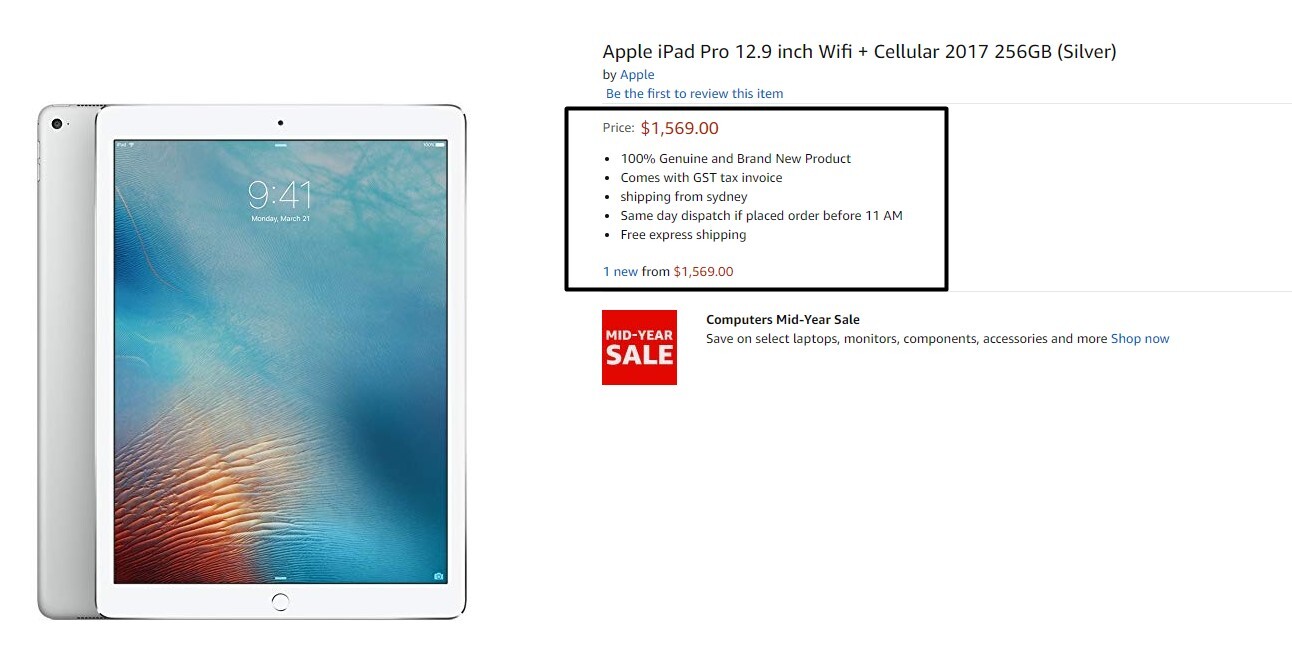
3. Product description
Here’s where you can go into more detail and use full sentences and punctuation. Discuss all your product’s key features and include some of your keyword extensions. Not only is this section important to your search ranking, it’s vital to your conversion rate – the more accurate and detailed information you provide, the more likely you’ll win the sale which feeds back into the Amazon algorithm to improve your overall Amazon ranking.
4. Back-end search terms
While we warned you against keyword stuffing your Amazon title and description, this is where you can go to town. It’s never seen by customers but can still greatly impact your Amazon sales ranking. You have 250 characters (including spaces) so maximize your search term optimization and use them wisely. In fact, if you use every last character you’ll probably already be ahead of your competition who often don’t bother.
Use this space to include common variations of your keywords (such as two words instead of one and vice versa) and common misspellings but don’t include commas as it will eat up your character count. Just separate your terms using spaces.
It’s also wise to only mention your keywords once – if it’s in your title, don’t include it in your back end - at least that’s technically how it’s supposed to work. Avoid repeating keywords using stemming or extensions such as ing, ed etc.
Remember the relevance of your product is often ranked according to exact phrase match so include a few variations of your long tail search terms eg. ‘stainless steel water bottle’ and ‘waterbottle stainless’. Every aspect of your listing gets indexed so the more you have in the back-end search terms, the more content will be indexed by Amazon and the more chance you have to improve your Amazon ranking.
Drive Traffic to Your Amazon listing
Rather than simply relying on Amazon searches, you can also drive traffic to your listing through other internal and external marketing strategies. These, in turn, will also help improve your Amazon ranking. Internally, make the most of Amazon PPC and promotions (available soon on Amazon Australia!) while externally, get active on Google Adwords, Facebook (including advertising) and email direct marketing to your database of previous customers.
Tips to Remember about Amazon SEO
- Don’t just set and forget – Do your research, optimize your listing, analyze the results then repeat, repeat, repeat
- Competition is increasing on Amazon particularly Amazon Australia so you can’t afford to not maximize every opportunity
- A9 is a simple algorithm but it’s a maturing one so it will always be changing and updating. And just like Google and Facebook, it’s out of your hands so it’s best to keep abreast of changes and stay on top of what’s working for you and what’s not.
- Amazon always puts the buyer first, and so should you. Be relevant and accurate in the way you approach your Amazon SEO and you will be recognized by Amazon.
When considering SEO for Amazon, you’re aiming to increase your visibility, your sales and your ranking. Think about how your customer might be searching for you and follow our tips regarding the use of keywords, and you’ll be well on your way.
Neto offers a single sales platform where you can manage your online store and your Amazon Australia listings. Start yourfree trial today and learn everything you need to know about selling on Amazon Australia.
