
Ecommerce and Retail

Like many successful retail and ecommerce businesses, you probably started out in a small home office and a garage full of everything except a car. With hard work and determination, your business has grown up, and into premises that are more suited to an up-and-coming online brand. But have your workflow and processes grown with you? Are you (and your staff), spending time working on the business, or in the business?

As a business grows, it experiences a scaling effect – product costs come down as quantities go up and the cost per unit for shipping decreases as more and more orders are sent out.
However, on the flip side, manual processes simply don’t scale very well – even the most ambitious entrepreneur still only has two hands and twenty-four hours in a day. Hand writing every label might have seemed like a good idea in the beginning, but as RSI kicks in and you find yourself spending hours on basic tasks, you’ll be dreaming of a better way to do business.
That’s where automation can help.
Automation takes care of manual processes, and streamlines workflow to improve your business’ efficiency, whether you’re selling online, in store, or both. Automatic processes are also scalable so that no matter how big your business becomes, you’ll still be able to keep up with order fulfilment. Automation is a cornerstone of unified commerce, where all of the different elements of your business are connected in one retail software system.
Put simply, automation will save you time and money, especially when it comes to labour. It also reduces errors and will scale with your business so that you’ll be in a much better position to handle growth and success. Whether it’s a new product that everyone desires, a bang-on marketing campaign or even an unexpected celebrity endorsement, when your business hits the big time, you don’t want to be scrambling to fulfil orders with non-existent stock or making a dozen calls a day to the courier!
As a result of automation, you and your staff will also be freed-up to work on areas of the business that require strategic thinking like growing your brand, expanding your offering and tapping into new markets.
Automation begins with your ecommerce platform. Most platforms will have some level of automation, and if you’re using Neto, you’ll find a number of inbuilt automation tools as well as the ability to integrate with other software solutions as well.
Here are the different areas of your business you should be looking to automate.
If you’re looking at automation, chances are that you’ve already expanded your ecommerce business to include online marketplaces, Amazon and eBay. It can be a huge juggle to manage your listings and sales on these websites without the assistance of automation and you’ll end up repeating the activities or changes you’ve made on one channel – like updating a product’s price or imagery – across each platform, which, apart from being a pretty tedious process, is also prone to errors.
Neto allows you to create and manage your marketplace listings, control and sync your inventory and keep track of your customers’ orders, transactions and shipping, all from one central platform.
Neto retailer, Hooked Online went from selling a pack of fishing sinkers on eBay to a database of 8,500 products and fulfilling 80,000 orders per year with only one full time staff member and a casual. And Founder Paul Nieuwenhuys credits much of their efficiency and ability to easily scale to Neto’s eBay integration. Similarly, snowboard and skate store, Kickpush, were able to save $100k per year in labour by automating their marketplace activities:
We’ve saved at least $100K per year in labour – there’s no more time spent fussing with eBay because it’s a mirror of Neto – it works brilliantly with minimal maintenance and by using Neto Ship for order fulfilment we save another full time resource.
| Read the Case Study: Kick Push
In the start-up phase of your business, you probably had a good handle on exactly what you had in stock, where it was located and when you needed to place an order. You probably ran everything from a spreadsheet. But as the business grows, you’ll naturally start to lose track of your inventory position unless you look at automation. And if you’re a multi-channel retailer, this is vital. Neto has a great in-built inventory management tool that allows you to sync inventory across all platforms. Whether you’re selling in marketplaces like Amazon and eBay, through your webstore, or instore it all feeds into the one place and is visible on a central dashboard.
Like many retail platforms, Neto can generate invoices and receipts, but to really get on top of your accounting, it’s best to integrate with a dedicated accounting software solution such as Xero, MYOB, Saasu or Quickbooks. This will eliminate the need for double entries by transferring data seamlessly between the two platforms and payments can be reconciled with your bank transactions even across multiple payment types.
Naturally it also helps your accountant in preparing BAS and EOFY reports and gives you a much clearer picture of your business, enabling you to forecast and develop strategies for the future. As a side note, you can also include a payroll add-on, which will make handling staff timesheets and payments a much less time-consuming task.
Find out more about accounting integrations.
Gone are the days of individually printing out orders, manually packing and labelling your products, then calling the courier to ship it off to your customer. Neto Pick and Pack allows your staff to pull together an order by viewing it on their mobile device, scanning the correct item (which will indent your inventory) and then printing the appropriate shipping label, receipt and invoice. This solution will work across multiple locations so that you can assign users to zones and the order is fulfilled as it passes from zone to zone. It’s a smart way to increase accuracy and efficiency. Here are some more tips on how you can spend less time on fulfilment.

This can be one of the biggest bottlenecks in your business and one of the most important processes to automate. There are a couple of different ways you can automate your shipping process; one is to use a third-party freight software to manage your quoting, dispatching and tracking for each of the different carriers you use.
Another option is to use an end-to-end shipping solution, like Neto Ship, which is built into your retail platform and doesn’t rely on third party freight software. Your order is imported into the tool with weights and locations, where it then compares live shipping rates from a multitude of carriers and gives you the best available price. Then it’s just a case of generating and printing the label and manifest, ready for pick up by the courier.
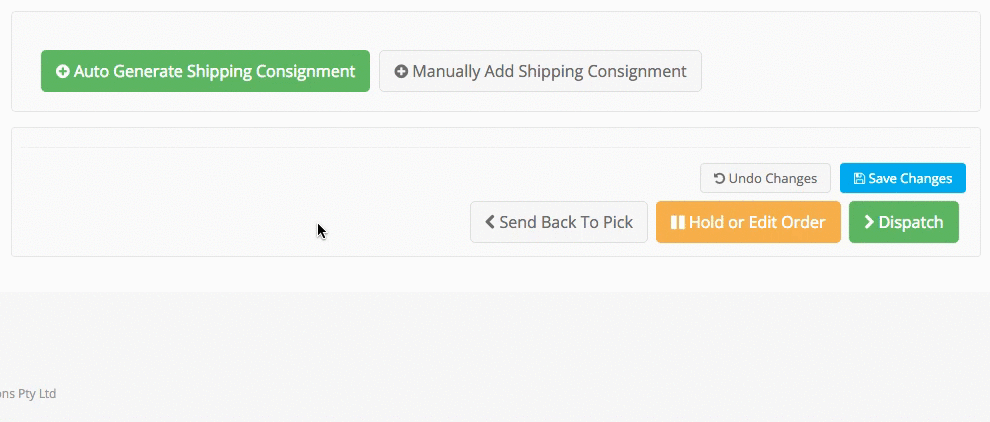
This one’s an easy item to forget in the process of creating your online business but is still a really important one to get right, especially in delicate cases where unhappy customers are returning faulty or incorrect goods. Automating at least some of the returns, refunds and exchanges process will help you manage the process swiftly to ensure you keep your customers on side.
Once you receive a customer call or email, you’ll need to generate a tracking number or return merchandise authorisation (RMA) to be used by both you and your customer. This number is then recorded on the item and in your system, and used throughout the return and refund process to ensure accurate tracking.
From phone and chat to email and social media, customer service comes in so many shapes and sizes, it’s hard to keep on top of all your customer interactions. That’s where an add-on like Zendesk can help automate the process by bringing all these channels into one integrated customer support centre. It allows your staff to create a ticket for every customer support enquiry and then track, prioritize and solve the issue. And if you’re using Neto, it’s all linked to your customers within your platform.
Here we have one of the biggest challenges in online retail, and while there are many things you can do to try and prevent shopping cart abandonment, it’s still inevitable to some extent, which is where clever email marketing comes in. SmartrMail is one of the very few email platforms that’s dedicated to ecommerce businesses. Integrated with Neto, SmartrMail can assist you in setting up a three-part email series to win back your lost sale, not to mention a few other campaign ideas to boost your sales too.
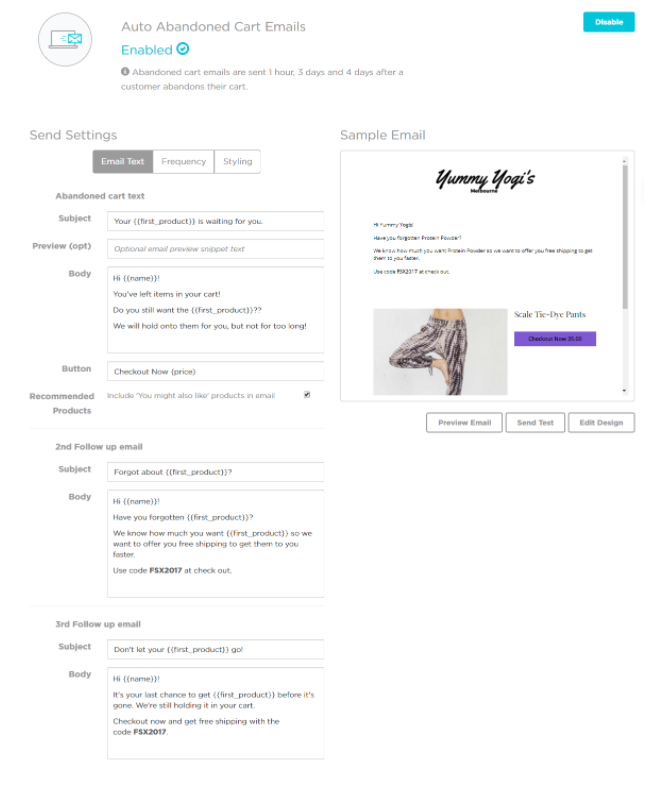
| Related Reading: 3 Emails to Increase Ecommerce Abandoned Cart Recovery in 2018
As an omnichannel retail business, you’ll not only need to regularly analyse the success of your business and website, you’ll also have multiple paid advertising channels to watch. This time-consuming task will involve a staff member individually going into each marketing channel, creating filters and exporting reports before they can even begin to analyse the results. We’re talking about Google Analytics, Facebook, Google Adwords and MailChimp, just to name a few.
If you haven’t already looked into ways you can automate your daily, weekly, or monthly reporting you’ll be pleased to know that there are tools out there that aggregate data from all of your marketing channels in addition to your ecommerce data into the one place.

Our favourite is Neto Analytics Studio (of course), because it’s baked into Neto, bringing all of these channels into one central dashboard, allowing you to easily view and compare your campaigns so that you know exactly which products work best on what channels and just where your marketing dollar is best spent.
You can use one of the many default reports to report on things like product performance, inventory or cost of goods sold, or build your own and schedule it to be sent to yourself or another member of the business whenever you want it in their inbox.
Interested in learning how to automate your reporting? Make sure you read our post How to Automate Ecommerce Reporting (and Personalise Marketing With Segmentation)
There’s an endless list of tasks required to keep your business running and as this article has explained, there’s certainly some clever ways to automate ecommerce so that you can spend your time where it’s needed most. But let’s take it one step further. Introducing Zapier.
This web automation tool lets you run pre-built workflows or ‘Zaps’ between more than 750 apps. It’s a series of rules or triggers that flow on to another step in the process. For instance, if a new customer comes on board, you can create a zap to add them to a database in your email management platform. The options are endless, but check out these great ideas: 5 tasks that Zapier can now automate for your online store.
When working through the ways in which you can automate your business, begin by assessing the areas that need it most. What tasks are taking up valuable time and where are costly errors occurring? Identifying these need areas will set priorities around what needs to be automated first.
Utilising Neto as your retail management platform is the perfect starting point from which to automate your business so let’s get moving with your free trial.