
Neto

Have you ever had those days where you reply to your emails, send some orders, do a bit of bookkeeping, update a few spreadsheets, pay your invoices, then all of a sudden it’s 6pm?
While those little necessary-but-tedious tasks that Neto doesn’t handle might not take up a huge amount of time, when combined with a handful of other small jobs, they can add up to weeks each year.
You could always hire someone, outsource, or even pay a developer to build an automation for you. But all these options take time and money, plus who knows when you’re going to change your processes and have to start from scratch again?
Introducing Zapier, a web automation tool that lets you run pre-built workflows, or ‘Zaps’, between over 750 apps.
Not only can you set up Zaps to save yourself time on those tedious little tasks, but you can also use Zapier to connect two or more apps that don’t currently integrate with each other.
Here’s how it works:
The great thing about Zapier is that you don’t need to have any technical skills to navigate the interface and build your own Zaps. Take a look at some of these handy pre-built Zaps you can click to create instantly:
Turn your one-time buyers into loyal customers by keeping in touch with each one. Once a customer is added to Neto, subscribe them to a MailChimp list, whether that’s your promotional list, blog list, or newsletter list. You can also create a Zap for each of them.

Now you can follow up with people about their purchases, send them information about sales, and alert them to new products they might like with virtually no effort.
| Related Reading: Everything You Need to Know About Email Marketing for Your Ecommerce Store.
Reviews are great not only for boosting your SEO ranking, but instilling trust in your customers when they’re researching your company prior to placing their order.
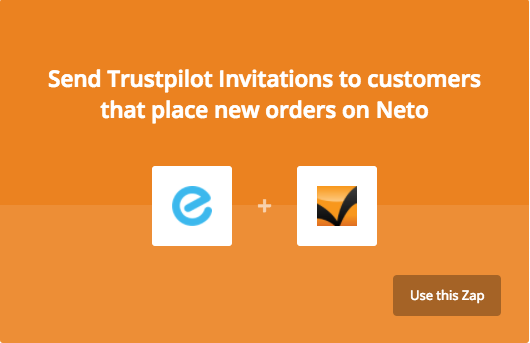
With this Zap, you can invite customers to leave a Trustpilot review once they’ve placed their order so you can be sure you capture all their great feedback.
Although this data is already stored in your Neto control panel, having it stored in an independent spreadsheet is really handy. Your spreadsheet will always appear in real time, so you never have to perform an export to get the most up-to-date information.

You can apply formulas and use the spreadsheet to upload into other applications or programs you might use.
But don’t just stop at paid orders. You can create Google Spreadsheets for fulfilled orders, new customers, new products, and more so you can have multiple sets of real-time data readily available.
Although there’s endless Zaps you can create with Neto triggers and actions, it’s good to remember that you can also use apps outside of Neto too.
This one is a great example if you’re running an Instagram competition, or if you just want to collate all your user-generated content. By saving to Dropbox, images are readily available in an easy-to-use format in case you want to use them on your website, PR, or marketing.

| Related Reading: 8 Ways to Build Trust Through Positive Social Media Interactions
Trello is great on it’s own as a manual project management tool, but you can supercharge it with the power of automation. This zap creates a new Trello card each time an order is created in Neto.
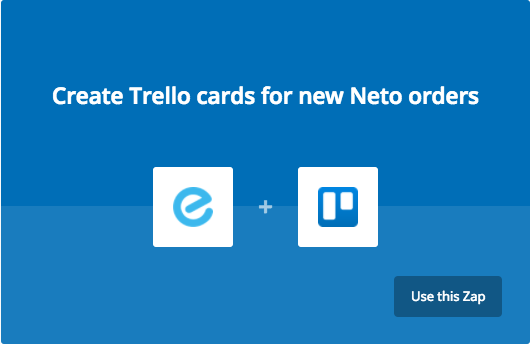
Maybe you’ve got a series of checks that your products have to go through before they’re sent off? Perhaps you like to add in a few finishing touches to your packages? Just set up a list for each task that needs to be carried out, and have your team move the cards through the Trello boards as they work.
There’s no limit to the Zaps you can create. If there’s an app you use, it’s definitely worth having a browse through Zapier’s database to see what kind of automations you can set up for it.
Of course, there’s not always a Zap for everything. Some tasks will probably always need to be carried out by a person, but the more time you and your staff spend on data entry and sifting through emails means less time you have to dedicate to improving your customer service, attracting new sales, and growing your business.
So take ten minutes now to have a look at what you could automate. I’m sure there’s lots of things you’d rather be doing!