- Add-ons /
- Facebook Messenger
About Add-on
Give your customers the ability to easily contact you from your website, using the familiar chat experience of Facebook Messenger.
Built by Neto, and available in our add-on store, the Facebook Customer Chat app makes it easy to install and display a Facebook Messenger widget on your site, allowing your customers to interact with you with the personalised, rich-media experience that they're accustomed to on Facebook.
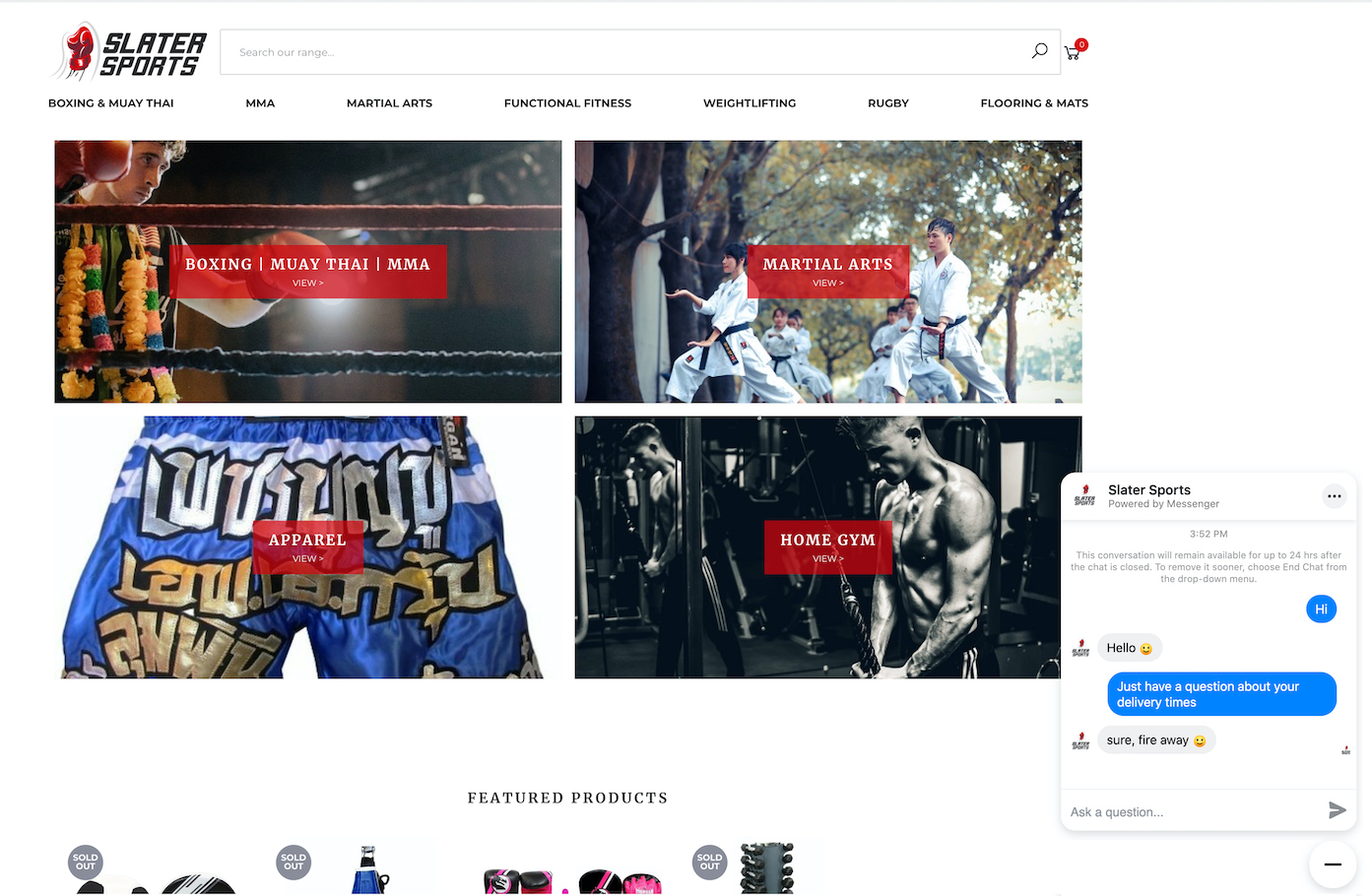
Bringing the full messenger experience to your website, like on Facebook the app displays any automated messages you've created, think automated greetings, out of hours replies, frequently asked questions, etc.
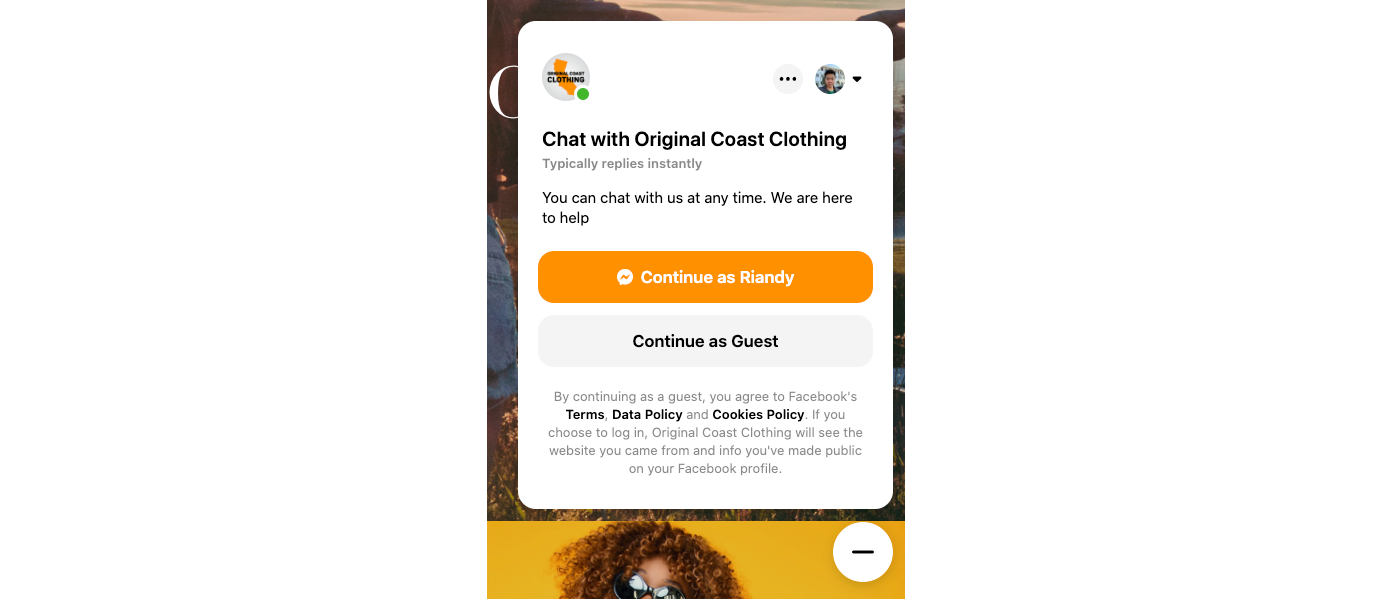
What's more, the app gives the customer the ability to log into their Facebook account, pulling in any recent chat history, to make it easy to pick up where you left off or continue the conversation in the future on your site or on Facebook. The app also supports Guest Mode for customers who prefer to not login or don't use Facebook.
The add-on is available now in the Neto store for free.
Setup Instructions
To set up the Facebook Messenger app for your Neto store:
- Follow the instructions in our docs to generate your Facebook App ID.
- Copy your Facebook Page ID from your page's About section.
- Install the app from the Neto store.
- Enter the App ID and Page ID where prompted and confirm.
Tailor your store's email notifications to reflect your brand and drive sales. No coding necessary!
PrettyEmails helps you customise each email template that Neto is sending from your store, such as the order receipt email sent to customers after every purchase.
As you’re striving to make the best impression online, sell more and retain your customers, improving your post purchase emails helps you stay on brand.
Choose a design pack, customise in the drag & drop editor, then purchase and set up in your store. Support included.
- Upgrade every Neto email template with beautiful & professional designs.
- Customise your logo, colour, fonts & more with a few clicks
- Add optional post purchase discounts or offers
- Drag & drop editor with live preview & quick export
- Specifically coded exports that work with Neto
- FREE lifetime design pack updates
- Desktop & mobile optimised
Setup Instructions
To set up the PrettyEmails app for your Neto store:
- Install the Outsmart app from the add-on store to get started.
- Once redirected to the Outsmart website, follow the prompts to set up the app.
